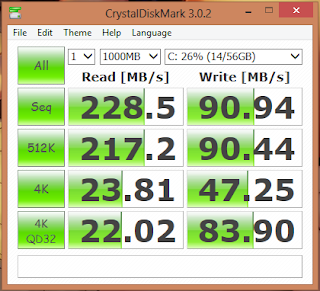Here is my opinion and performance review below.
Form Factor: 2.5''
Capacity: 60 GB
- Interface: Sata 3
- Width: 69.85mm
- Depth: 100mm
- Height: 7mm
- Weight: 86g
- Max Sequential Read: Up to 450 MB/s
- Max Sequential Write: Up to 450 MB/s
- 4KB Random Read: Up to 85,000 IOPS
- 4KB Random Write: Up to 60,000 IOPS
- MTBF: 1,000,000 Hours
- Features
- Fast - 10x faster than a 7200RPM hard drive.
High Quality - features an LSI SandForce controller customized for Kingston.
Reliable - with no moving parts, solid-state drives are less likely to fail than standard hard drives.
Economical design optimized to make migrating to an SSD more affordable.
Convenient - all-in-one kits with all the components for easy installation.
Multiple capacities - to fit your workload.
With Installation Kit for desktops. - Power
- Power Consumption (Idle): 0.640W
- Power Consumption (Active): 1.423 W Read / 2.052 W Write
- My results after testing.
- My system is a Dell inspiron 530 manufactured in November 2007 (5 years old at the time of this posting)
- Before SSD install using a 5 year old 250GB Seagate HDD
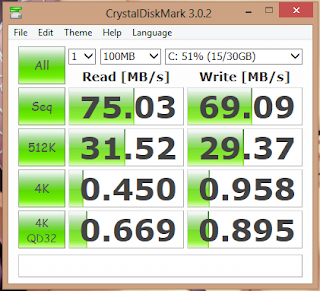 |
| 5 year old 250 GB Seagate HDD |
 |
| Pretty decent for a 5 year old drive. |
After SDD install
This is a Sata III SSD running on a Sata II Motherboard, So I know I would not see the marked 450 MB/s Read / Write on my system.
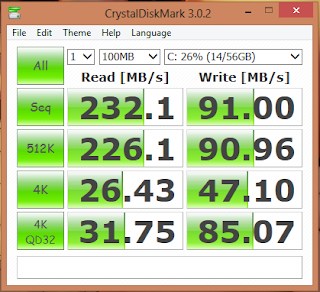 |
| Very nice speed compared to the HDD. |
- December 26 2012 Update:
- The SSD is still working just fine, I've very satisfied with it's performance. I would most certainly recommend this drive for improved OS speeds.